

Two such projects have really caught my attention lately: the Noodle Pi and the TinyPi.
The Noodle Pi is a simple, handheld computer (about the size of a deck of playing cards). And, when I say simple, I mean simple. It's got a micro-USB charging port, another for plugging in USB devices, a touch screen and a battery. Think of it like an old-school PDA without any buttons (other than a small power toggle) and the ability to run a full Linux-based desktop.

Figure 1. The Credit-Card-Sized, Pi Zero-Powered, Noodle Pi
The TinyPi is a gaming handheld. And, believe it or not, it's even smaller than the Noodle Pi, with a tiny screen and tiny buttons. This is the sort of handheld game console you could put on a keychain.

Figure 2. The Impossibly Small TinyPi (Banana for Scale)
Both of these are built on top of the (super-tiny and super-cheap) Raspberry Pi Zero. And, both are built by lone individuals with a heavy reliance on 3D printers.
I wanted to know how they did it and how their experience was. What can we learn from these independent gadget makers? So, I reached out to both of them and asked them each the same questions (more or less).
Let's start with a chat with Pete Barker (aka "pi0cket"), maker of the TinyPi.
Bryan Lunduke: Could you give a quick overview of the TinyPi?
Pete Barker: TinyPi is (unofficially) the world's smallest pi-based gaming device. It started life as a bit of a joke—"how small can i make this?"—but it actually turned into something pretty good. The Pro version added more features and improvements, and a kickstarter was funded on December 30, 2018. Manufacturing is already underway, and the early-bird backers should start getting the kits in February 2019.
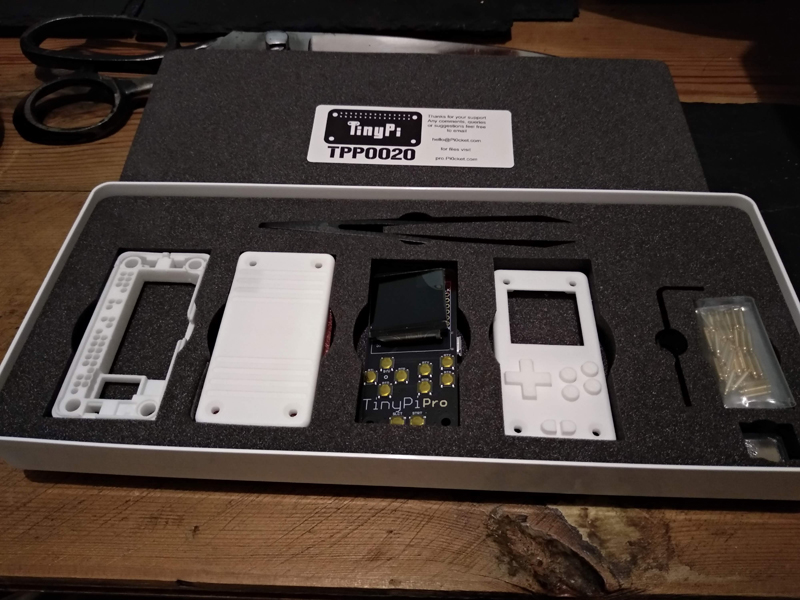
Figure 3. The parts of the TinyPi—the Smallest Handheld Game Console I Can Possibly Imagine
BL: When you first started working on the TinyPi, was it always envisioned to be based on a Raspberry Pi Zero?
PB: It actually was the release of the Zero that sparked the project. I already had been playing with the Raspberry Pi, but the reduced footprint was a game-changer.
BL: Any other boards that were considered back then?
PB: At the time, the zero was the best out there for the price and size. There were some "banana" and "orange" pis but they tended to be a little on the large size.
BL: Did the Pi Zero meet your needs? Was it...fast enough?
PB: We always want more speed. The Zero would be great if it had the power of a Pi3, but then it would eat the batteries. The Zero does a great job of emulating retrogames, and it also works well for other things.
BL: If you had it to do all over again, what sort of single-board computer would you use?
PB: I have been investigating alternatives. There are a few "NanoPi" boards that have quad-core processors in small footprints. There is also the BeagleBone on-chip, which lets you build your own SBC with very few components. The biggest draw to the Raspberry Pi boards is the software support. Because the RPis are super popular and well established, there's a fast range of software ready to roll.
BL: What part of building something around a single-board computer was the least enjoyable? Any headaches?
PB: There were no real headaches. It's all been a learning curve throughout the project. Two years ago, I had never designed a PCB or used any form of CAD.
BL: Do you use Pis (or other similar boards) in your own life, outside the TinyPi?
PB: I actually have a scary number of Raspberry Pis in my house. One is running DNS filtering and freeview decoding, and one is on each TV playing media from a NAS box. I have multiple handhelds filled with Pi, and I'm even working on a pocket-sized keyboard and screen combo called "clicker".
BL: If you could change one thing about the Pi Zero, what would it be?
PB: A Pi Zero with the power of the Pi3 would be great, but I don't think that will become a reality. And a smaller footprint with maybe castellated edges would mean that I could make something even smaller (something like this, but not $99).
And now let's pose those same questions to Ashish Gulhati, maker of the Noodle Pi.
Bryan Lunduke: What is the Noodle Pi?
AG: Okay, so the Noodle Pi is a handheld PC based on the Raspberry Pi Zero, with a hi-res touchscreen, and integrated camera and battery. End users can assemble and disassemble it, with no tools or soldering required. A modular docking system enables you to pair it up with a variety of keyboards and gamepads, and you also can wear it on your wrist or in a holster clipped to a belt or pocket. Noodle Air is an air-gapped version of Noodle Pi, intended for high-security applications.
Noodle Pi was launched on Kickstarter in July 2017, and it has shipped to backers in 17 countries. Sadly, the HyperPixel display used in the Noodle Pi was discontinued less than a year after launch, so the original Noodle Pi is currently unavailable. An updated version is in the works and should be available soon.
I'm planning to launch a Kickstarter for a different Noodle Pi device very soon (not the updated version of the original Noodle Pi, which will be next).
BL: When you first started working on the Noodle Pi, did you always envision that it'd be based on a Raspberry Pi Zero?
AG: In July 2016, when I decided to make a handheld device as a deployment platform for Unsnoopable (my app for completely unsnoopable messaging), I envisioned that device as based on the Pi Zero right from the start.
But I've been trying to put together a practical, open and flexible wearable computer for almost two decades.
Around 2012, I hacked together a few prototype wearable Noodle computers for my own use. Some of them were based on the original Raspberry Pi Model B released in February 2012.
My first wearable Linux computer, back in 2001, was based on a Sony VAIO Picturebook (with a Transmeta Crusoe processor!), a Daeyang CyVisor head-mounted display and a Twiddler chorded keyboard.
BL: Did you consider any other boards back then?
AG: The Pi Zero was pretty much the only board small enough to fit into a reasonably small handheld, with the ability to run a full Linux system and for which some compatible touchscreen displays were readily available. I also wanted to include a camera in the device, and the Pi Zero v1.3, which included a camera connector, had just been released. So that was perfect.
I did later consider the Pi Compute Module 3 Lite, which has a faster processor than the Pi Zero. However, that would need a carrier board, and together they'd end up being too big.
The original Noodle Pi design in July 2016 also required a second board, or additional components soldered onto the Pi Zero's USB pads, to add WiFi and Bluetooth support, which made it very difficult to cram everything into the form factor of device I was aiming for.
So for a while, I procrastinated on the Noodle Pi and worked on some other prototypes based on the Jaguar Board. The procrastination strategy worked, and ideas from those prototypes helped with the design of the Noodle Pi.
Procrastinating on the Noodle Pi also paid off when the need for additional components for wireless functionality was neatly eliminated in February 2017 with the launch of the Pi Zero W, which added onboard WiFi and Bluetooth.
The touchscreen was the final sticking point as none of the small screens available in early 2017 offered a reasonably high resolution, and they required soldering and destructive modifications to fit into a reasonable device form factor. That was solved in June 2017 with the HyperPixel display.
BL: Did the Pi Zero meet your needs? Was it...fast enough?
AG: Yes, I think the Pi Zero is a fantastic little SBC, and it was very cool how it got the camera interface and the WiFi/Bluetooth upgrades just as I needed them for the Noodle Pi—and the HyperPixel display. With all these capabilities, I think it's easily the most versatile and feature-packed SBC of its size. In 2018, the Pi Zero WH version was launched, which includes a pre-soldered header. That simplifies the assembly of the Noodle Pi.
Speed definitely is a bit of a constraint on the Pi Zero, but then my main goal was to deploy fairly lightweight apps written in Perl, and the Pi Zero is more than capable of handling that, and of scanning QR codes using its camera, which is important for some of my apps.
Compared to the first computer I owned, an IBM PC XT with an 8088 @ 4.77 MHz and 640KB of RAM, the Pi Zero is a blazing speed demon. It's great for console apps, and it runs most GUI apps just fine too.
Of course, it isn't really suited for some applications, but the great thing is that you can just pull out your MicroSD card from a Pi Zero, pop it into a Pi 3, and you have the same system running on a much faster computer. I use this trick quite often.
You can use a Noodle Pi on the go, and at home/office, just pop the MicroSD into a Pi 3 connected to a big screen and full keyboard, and presto, it's a faster more powerful desktop machine!
BL: If you had it to do all over again, what sort of single-board computer would you use?
AG: For a small integrated handheld device, I'd stick with the Pi Zero. I'm working on the updated version of the Noodle Pi, which should be available in the near future.
I'm also working on a slightly different variation of the Noodle Pi, which I plan to launch first, probably in February 2019.
I picked up some NanoPi SBCs to play around with. There are some interesting possibilities there, but they don't have integrated WiFi/Bluetooth antennas like the Pi Zero W does, so the Zero still wins for wireless connectivity.
There's also the Banana Pi Zero, which could potentially be a nice drop-in upgrade for the Pi Zero, but I wasn't able to get it to boot up anything the last time I tried. And it doesn't have integrated wireless antennas either.
BL: What part of building something around a single-board computer was the least enjoyable? Any headaches?
AG: For the most part, it was and continues to be quite enjoyable. I love working with SBCs, and it's great that there's such a variety of them available now. One thing I don't particularly enjoy is soldering, which is why I wanted to make sure that the Noodle Pi could be assembled without any soldering required.
Back in the early 1990s, when I got started with digital electronics, I enjoyed making prototype circuit boards using wire-wrapping. That was great fun. I made a whole custom 68K-powered computer that way.
With the original Pi model B in 2012, the USB ports were quite flaky and that was a pain, but the Pi Zero's USB is fine.
The headaches were more on the production side of things, with endless tiny tweaks and prototyping required to get the model and print parameters just right, and with various malfunctions and maintenance issues with the 3D printers during production. I'm hoping we'll see some significant advances in consumer 3D printing tech soon, leading to big reliability and quality improvements.
BL: Do you use Pis (or other similar boards) in your own life, outside the Noodle Pi?
AG: Absolutely. In fact, I now rely on SBCs for nearly all of my computing (other than production servers). I have quite a variety of prototype Noodle devices based on Pis and other SBCs, which serve as my main workstations and mobile computers. I hope to launch some more of these as Noodle products over the next few months.
I also have a bunch of boards in clusters for testing the HashCash vault and some other projects.
I've used every conceivable type of mobile computer during the past 25 years, and I've never really found the perfect sweet spot of mobility, price and power with laptops and commercially available handheld devices, which is what led me to keep hacking up Noodle computers.
I think the modularity afforded by SBCs is a big win. With Noodle computers based on SBCs, I don't have to worry about a screen or battery or keyboard problem rendering my whole machine unusable. I can just quickly swap out parts and get back to work. I've had work disrupted way too many times because of such issues with laptops, which could be repaired only by the authorized repair center. That's no good for me. I need computers that I can fix myself in five minutes.
This is why I haven't been tempted to pick up a GPD Pocket or the Gemini PDA, which I would have paid big bucks for five years ago. After switching mainly to Noodle computers based on SBCs, I find that the modularity and repair-ability are just too important to give up.
BL: If you could change one thing about the Pi Zero, what would it be?
AG: If a genie granted me one change to the Pi Zero, I'd say: make it completely open with no proprietary blob required to boot up.
Of course, it'd also be great to see it updated to a faster multi-core CPU. But for the most part, I think it's an awesome SBC that packs incredible capabilities into a really tiny package.
BL: Any other anecdotes or interesting stories you'd like to share about the process of building a Pi Zero-based handheld?
AG: This isn't specifically about building a Pi Zero handheld, but I find it fun and interesting how procrastinating at various points allowed the available tech time to catch up to what I was trying to do.
And given that my main goal with the Noodle Pi was just to be able to deploy my Perl apps on an open handheld device, had I procrastinated a bit longer, I probably could just have done that on the upcoming Purism Librem 5 and saved myself a lot of work!
On the other hand, it's nice to have had the Noodle Pi as a development platform during the past year and a half. Apps written for the Noodle Pi should be easy to deploy on the Librem 5 when it ships, hopefully with minimal changes to the code.
Big round of thanks to both Pete Barker and Ashish Gulhati for taking the time to share their experiences in building devices based on the Pi Zero. I love seeing independent and creative makers designing (and shipping) cool little niche Linux computers like this. I'm absolutely positive I'm not alone in hoping that the coming years sees this trend increasing.