

In reading the Cooking with Linux column in the September 2009 issue, I ran across mention of Pidgin, a relatively popular instant-messaging client. I'd like to point out that referring to Pidgin as a GNOME application is wrong. Pidgin is not a GNOME application and not a part of the GNOME Project, nor does it have any GNOME dependencies. Using GTK+ does not make something a GNOME application. Empathy is the blessed GNOME IM application.
I find it disappointing that people insist on referring to Pidgin as a
GNOME application, when we have no involvement with GNOME. [Note, the author of
this letter is a Pidgin developer.]
—
John Bailey
I have really been enjoying the Tech Tips and other videos on the Linux Journal Web site. I discovered these gems after adding the LJ feed to my home page. To me, these videos are the most exciting and useful addition LJ has made in years.
My question is this: what video capture and editing tools/devices do the
LJ staff use to create these videos? I see that Shawn and Mitch contribute
videos quite frequently, so I'm curious what recommendations the folks at
LJ have for us readers to create video tutorials of our own. I know this
would be a great way to document things at work or share some useful tips
with the community.
—
Tom H
If you go back in the archives, both Mitch and I show our screencasting methods. I must admit, however, I've adjusted the way I do videos quite a bit and still vary from day to day. If I'm showing something that isn't graphic-intensive, I'll use a VM and capture with either xvidcap on my Linux machine or with SnapzProX on my Macintosh. Then, I'll do final edits with Final Cut or Kino. I also usually voiceover after recording the videos to avoid “Ums”.
One of the things I want to check out soon is the idea of Web-based screen-capture tools. As I'm usually on different computers and different platforms all the time, it would be nice to have a consistent interface. Although I haven't tried them yet, sites like www.screentoaster.com look promising.—Ed.
Almost every Linux build from source uses the familiar:
tar -xvf ... ./configure make
However, getting started with the magic tools (autoconf, automake and libtool) is similar to finding yourself lost in the “maze of twisty little passages, all alike”.
How about a tutorial series on getting started with the tools? I realize there is a complexity that cannot be satisfied with a brief tutorial, but some hints, tips and examples (samples of good practice) would be very helpful in shining light on the right path.
If the mention of the “twisty little maze” didn't give it away, let's just
say I'm not exactly new to programming and system administration.
I can use the source, Luke.
—
BRWms
That's not a bad idea. Perhaps we can get someone to contribute a few tech tips for the Web on the process. Thanks for the suggestion!—Ed.
In regard to the September 2009 letter to the editor titled “Disappointed with KDE 4” from Christian H., I must clarify some points and make some corrections to Christian's initial view of KDE 4.
I too was “raised” on KDE 3.x. I installed it in Debian—3.5.5 I think it was. So I saw some of his same points when I first decided to switch to KDE 4. Fortunately, most of them are simply false or non-issues.
First, Christian writes that KDE 4 has lost the ability to put icons on the desktop; this is simply false. There are, in essence, three ways to do so: 1) a folder view widget, 2) by dragging the application icons to your desktop and 3) by right-clicking the desktop, going to appearance settings, and changing from a widget desktop to folder view. True, this is “confusing” for new users, but the KDE 4 desktop is as robust and feature-filled as previous releases. If you read the documentation, this does indeed exist though. Pressing Alt-F1 shows the KDE handbook at any time.
Although the argument of a widget-based desktop will continue to be fought, widget-based desktops are an exciting and new take on the desktop, and KDE 4 has managed to push the development of the desktop in directions that no one has gone before.
You can autohide the kicker, which is now called simply a panel, in KDE 4. Click on the configuration cashew on the panel (you may have to unlock your widgets first) and click more options. There is your autohiding panel. In KDE 4.3 there is also “Windows can go above” and “Windows can go below”, the latter of which I have never seen any other desktop do. Saying KDE 4 is less configurable than KDE 3 is simply not true. There are many more options and ways to configure the KDE 4 panel than there ever was for the KDE 3 kicker.
You say that Konqueror is no longer included in the desktop. This also is untrue. Konqueror is, indeed, no longer the default file manager, but that was so its role could be more fine-tuned as simply a Web browser. KDE 4.2 and 4.3's (which was released last week) Konqueror is simply ages ahead of KDE 3's Konqueror, and it is faster and renders most of the sites that Firefox does. The only time I ever have to use Firefox is when working with the Fedora Koji Build System (which 99.9% of users won't have to do). And, if you really want Konqueror back as your file manager, you can change it in the System Settings dialog Default Applications. This is where you would have changed it in KDE 3, so why not look there in KDE 4?
You say you are waiting for KDE 5, and that could still be years away. The head KDE developers say that KDE 4 is the track we are on for a while, and in my opinion, it is a very exciting track. Take a look at KDE 4.3; it should be in most distributions right now. The best way to make KDE 4 the best desktop for users is by participating. You can do so very easily—by contributing art, contributing to user base and, most important, filing bugs on bugs.kde.org when you find them, so they can be fixed.
Also, KRunner is absolutely an amazing tool that is, in my opinion, like
GNOME Do on steroids, and with a better interface, too. [Note: the author of
this letter is a KDE contributor and member of the Fedora KDE Special
Interests Group.]
—
Ryan Rix
Hey all, your site is great. I use Miro to catch the tech tips—wonderful.
I was hoping that maybe sometime you might do a bit on putting your
/home/username folder under some type of revision control. I am using
Dropbox to copy my dot files over to a backup manually, but it is not very
handy. Anyway, love the show and this site. Great work making Linux more
accessible.
—
Shawn Bright
Thanks for the compliments! As to /home directory revision controls, I basically handle that with backuppc. Although a bit longer than a video tech tip could handle, setting up backuppc isn't too painful, and it keeps snapshots for as long as you have space. My favorite feature is how fast you can restore older versions of a file. It has a great Web interface and “one-click restore”.—Ed.
In the September 2009 issue, Cary's letter to the editor was very good, and
I realized that when confronted with the positions that Windows works
better out of the box for the computer-user masses than does Linux, I need
to counter that a Linux-based machine purchased from a commercial source,
such as Linux Certified, EmperorLinux or even Dell (and so on), is going to
provide just as painless of an initial experience as would Windows from a
commercial source such as Dell, HP or Acer (and so on). One caveat in the
experience difference is in arcane peripherals, such as limited-production
film-strip scanners, thermal printers and other specialty products. The
manufacturer's lack of incentive to produce Linux drivers creates an
experience void that scares away many a member of the computer masses.
Nonetheless, Cary's letter was enlightening.
—
Edward Comer
I tend to ramble about things like this in length, so I'll try to restrain myself. I still think Linux supports so much hardware out of the box, that it makes Windows look silly in comparison. That said, there are some areas where the Linux end user suffers, like you mention, due to manufacturers' lack of support. As geeks, we see the problem. End users just see it as a limitation (which it is).
Another big problem is familiarity. Computers aren't “new and cool” anymore; everyone knows how to use them. Most people are familiar with Windows, and other stuff is scary because it's different. Apple has the same problem. Although I think OS X provides a much better user experience than Windows, Apple still suffers with low percentages in spite of its enormous marketing budget. I think people like me need to keep getting Linux into schools, where next-generation purchasers will gain familiarity with it.—Ed.
Shawn Powers' column on the pairing of open-source software and Windows [see Shawn's Current_Issue.tar.gz in the September 2009 issue] could not have been more perfectly timed for me. I am a high-school teacher who is a longtime Linux user. For years, I have advocated open-source programs and the Linux OS as viable alternatives to the Windows software my school district spends so much money to license each year. Just two days before I read Shawn's column, I taught a workshop for other teachers in my district of Florida. The subject of this workshop? Open-source software. We covered OpenOffice.org 3, Firefox and a plethora of other open-source programs that are available in Windows versions. The response from my teacher-students was overwhelmingly positive. I actually saw jaws drop open as these teachers realized that programs like OpenOffice.org give them functionality as good and often better than the commercial software they were accustomed to using. They also were impressed with Linux itself, because I chose to run the programs on a bootable version of Ubuntu I'd customized for the class with the programs I wanted to showcase.
For those of us who have been advocates for Linux for a long time now,
perhaps the current recession has a bright side. My school district, which
always has been disinclined to consider the merits of open-source software,
soon will be switching from Windows server software to Apache servers and
from Microsoft Office 2007 to OpenOffice.org 3. Why? Like many school systems
in America, we are operating with less money than ever, so open-source
software is suddenly appealing to the higher-ups in our district who are
trying to save every cent. I'm hoping that once our teachers move to
OpenOffice.org and see the quality and usability of open-source software, some
of them also will be receptive to the idea of an open-source operating
system. Since I taught my workshop two days ago, I have had several e-mail
messages
from teachers who tell me they've downloaded Ubuntu 9.04 and are trying it
out. As Shawn Powers' column suggests, the road to converting others to
Linux might very well begin by showing them the merits of open-source
software in Windows or on the Mac. Who knows where they might go from
there?
—
Mike Creamer
That's great news! I'm still trying similar things here at our school, but I made some horrible mistakes that burned a lot of bridges in the past. Unfortunately, there are many teachers who think “Linux” is that stupid thing Mr Powers likes so much. Stories like yours are very encouraging. I hope everyone reads it and is motivated to try something similar. This year, I'm rolling out LTSP5 on Ubuntu 9.04. I'm hoping the shiny factor helps with more people falling in love.—Ed.
Hello from sunny Sweden. In your They Said It column on page 17 of the August 2009 issue, you claim that IBM's Chairman Thomas Watson said, “I think there is a world market for maybe five computers.” But, did he?
Wikipedia calls it: “Although Watson is well known for his alleged 1943
statement: 'I think there is a world market for maybe five computers',
there is scant evidence he made it.” The author Kevin Maney tried to find
the origin of the quote, but has been unable to locate any speeches or
documents of Watson's that contain this, nor are the words present in any
contemporary articles about IBM.
And, there's more here: en.wikipedia.org/wiki/Thomas_J._Watson#Famous_misquote.
It's a fun quote to be sure, but I don't think it has the ring of truth.
Anyway, love the magazine!
—
Daniel Lundh
Please provide transcripts of the videos; this'll save on loading time
(besides, Flash is pretty buggy on many 64-bit platforms), and make search
easier and
command copy & paste a cinch.
—
Jaco
This isn't the first time someone has asked for transcripts. The problem is that often the transcripts would be, “See this does that, and then see what happens here”, which isn't terribly useful without the video.
We have tried to address the problem a bit by having more tech tips on the site in text format as opposed to all video. Hopefully, between the two, everyone will get a bit of something.—Ed.
Have a photo you'd like to share with LJ readers? Send your submission to info@linuxjournal.com. If we run yours in the magazine, we'll send you a free T-shirt.
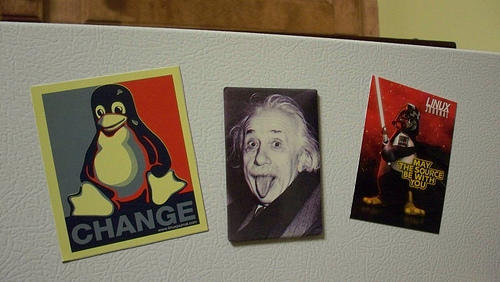
Linux Journal Stickers: $5.00; Vinyl Magnet Sheet: $6.00; Tux Guarding My Beer: Priceless. Submitted by Fred Richards