

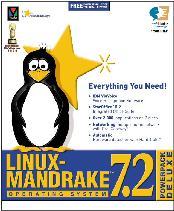
Manufacturer: Mandrakesoft
E-mail: services@mandrakesoft.com
Price: $69.95 US
Reviewer: Stephanie Black
Numerous Linux distributions have issued new releases in the last few months. Most of these have a target group of users (or, at least, a target group of competitors). It's of necessity a shock when, laden with packages of every description, a rather graphically intensive version of Linux appears with so many wonderful ideas and such incomplete implementations; one is left reeling. It's rather like a pot-luck, all brought by one individual, with such a vast array of dishes that you tend to feel a mite guilty for thinking the individual in question might have cooked the chicken for another 30 minutes. You don't want to seem ungrateful, but there's the small matter of salmonella just waiting for you.
For review purposes, Mandrake burned a prerelease set of disks. These contained what was ostensibly to be on the published CDs. There may have been changes.
Graphical installations can be taken seriously by the more technically minded, contrary to popular mores. I can install and configure from the command line with the best of them, but I'm on the hunt for a decent installation package that neither threatens my mere 64MB RAM with KDE nor is reminiscent of nursery décor. The hunt continues.
Even the most advanced Linux users among us occasionally make mistakes, so the absence of a back button (at any point in the installation) is on the “Most Glaring Errors” list. This is a distribution that is targeted to, along with pretty much everyone else, new Linux users. New users are a demographic that tend to make errors or at least typos. Back buttons mean not having to interrupt your install to reboot and start over.
That said, there are some lovely additions to the install process. Configuration of networks, most hardware and the system itself is made incredibly simple and, for those of us who know how to do this manually, faster.
In spite of the choice to select individual packages or package groups, this process is daunting; 2,300 applications is a fair amount of toys to play with, and a number of the more notable ones were not able to be included here. Open Sales AllCommerceTM E-Commerce Tool, Broadcast Video Editor and IBM's Via Voice were among those not used for this review for reasons of system configuration.
The documentation available for Mandrake 7.2 is extensive; in addition to the usual HOWTOs, man pages and such, there are some commercial books: Practical Linux (Que, 2000) and Linux Hardware Handbook (Sams, 2000) are the more indispensable volumes included.
One rather nasty gaffe in the documentation was in the link to Mandrake's English reference from Netscape, which should read:
file://usr/share/doc/mandrake/en/mdkrefguide/index.html
but doesn't.
There is an update utility that obtains bug fixes, new versions of packages and the like. It's a sort of “apt-get upgrade” for Mandrake, all wrapped in a GUI. It may make the difference between liking and loathing your system.
The winning application (that is, the one that did not crash, burn or otherwise suffer from extended running, testing and learner-abuse) was ForteTM for Java. Granted, this is Sun's brainchild, but that it runs under Mandrake rather well is a good sign. Even IDLE didn't manage to initialize completely and then refused to do anything during subsequent attempts to start it.
The absence of screenshots here is indicative of what can go wrong under Mandrake 7.2. I've had no problem with either the GNOME screenshooter applet or the GIMP in any distribution—until Mandrake. More's the pity, as the GUI really did look quite nice on one or two occasions, and it would have been advantageous to have pictures of the configuration tools. A good many of the standard Helix GNOME applications and applets malfunction or cease functioning in Mandrake. This, at one point, included the gdm (which ironically, was the acronym for my response to yet another “oops” from Mandrake).
The 4.0.1 version of X is included with Mandrake as the default. XFree 3.3.6 ships as well for those who don't need the extra functionality of 4.0.1. As stated earlier, this is configurable with neither extensive experience or time requirements.
I enjoyed the full range of themes available for Sawfish, many of which are missing under other distributions. What other distributions tend to have, however, is at most one or two backgrounds that could be considered “self-promoting”. Additionally, they don't give the impression of being designed for a four-year-old's bedroom.
It's anyone's guess whether runtime problems are due to libraries, or to unflagged dependencies, even the “optimized” Mandrake kernel 2.2.17. (This is an issue I'll discuss another time, but suffice it to say that an increasing number of Linux distributions have souped-up kernels and are inadvertently making an argument for standardization in the process.) For whatever reason, or combination of reasons, a good many of the applications included with Mandrake are not able to run or don't run as smoothly as they do under other distributions.
Mandrake is the kind of distribution one wants to like very much. It's cheery, and the good folks at Mandrakesoft have been so generous with packages, one wants to be able to say, “Well done!” The best one can, honestly, get away with is to admit that it's good in some parts. Most frequently, those parts have to do with ideas, rather than the implementation thereof.