

These top-down, huge-scale simulated world games could be laced with narcotics and not have any more appeal, and SimCity 3000 Unlimited is the best of the best in a game genre it helped to create.
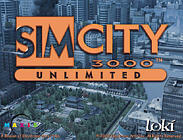
Manufacturer: Loki Entertainment Software
E-mail: sales@lokigames.com
Price: $49.95 US
Reviewer: Neil Doane
It seems that almost every person who enjoys computer-based games has, at some point, sat down with a copy of some version of SimCity and tried it out. For some, the lure of godlike power over an entire city paled in comparison to the blood and gore of their favorite first-person shooters. (It does take a certain someone to try to organize the myriad workings and economics of an entire city when they could just as easily run around blasting bad guys with plasma rifles in a space arena somewhere.) Some of us, however, have sat down with a SimCity variant only to snap out of our game-induced stupor half a day later, finding ourselves the mayor of a city with a quarter-million happy citizens. For us, these top-down, huge-scale simulated world games could be laced with narcotics and not have any more appeal, and SimCity 3000 Unlimited is the best of the best in a game genre it helped to create.
SimCity 3000 Unlimited is the latest installment in what has become Maxis' flagship series and is the first to make it to Linux. There is no real story line, per se, though it is playable in short bursts in games with specific goals. As we'll talk about in a minute, the most powerful SimCity 3000 addictions come from its prowess in open-ended games that allow players to build an entire metropolis completely from scratch. You start with a little money and a plot of land that you get to modify to your own personal specifications. Then you start creating your city, zoning areas for the desired type of development in the area, implementing an array of complex civil engineering feats and performing various city management duties, like balancing a budget, implementing taxation on your citizens, passing ordinances, etc. As you get more money from taxation, your city grows organically (you get more money, you expand your city in a way that attracts people, more people move in, you get more money), and through dealings with other nearby cities, you can create relationships to facilitate your city's growth. In this mode of play, the game is basically done when you think you've accomplished all you can with the design you've chosen. Then you go back and start again, using lessons you've learned from previous cities to make your new city even better.
New for SimCity 3000 Unlimited is the ability to again play “scenarios”, a feature found on SimCity 2000 but notably absent in the first release of SimCity 3000 (the non-Unlimited version). These thirteen new scenarios basically put you in a specific situation in a prebuilt city and challenge you to use your expert leadership skills to save the day. For example, in the “Criminalville” scenario, mobs haven taken over Moscow, and it's your job to sort out the mess and give them what they want. In “Fall of the Wall”, you must connect East and West Berlin and “bring balance to the city”. Some of these scenarios are quite easy and can be played in 45 minutes to an hour, while others will have you biting your lip in frustration at 4 A.M. on a Tuesday.
As one might expect from a game whose focus is on minute fiscal and physical management of a huge metropolis, SimCity 3000 Unlimited's game play may seem complex at first. If you've played a SimCity version before, the overall feel will be quite close to that, though there are some evolutionary interface enhancements that will seem natural to a veteran. If you've never played SimCity before (what planet are you from again?), the controls may seem a bit much at first. However, they will become as natural as breathing with minimal effort on your part. Maxis has gone to great pains to make SimCity's interface as user-friendly and intuitive as possible.
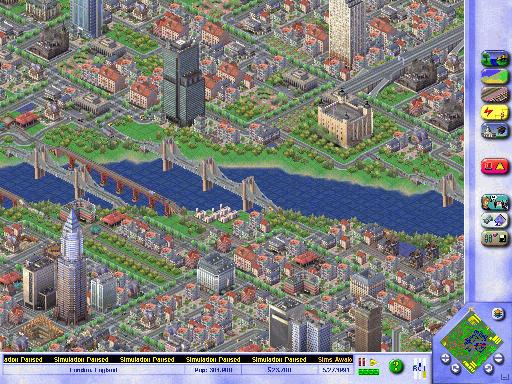
Figure 1. Maxis has gone to great pains to make the interface as user-friendly as possible.
At the start of the game, you're able to model the approximately 100 square miles of landscape to your own personal specifications and to a high degree of detail. No longer are you limited to simply settling for a randomly generated map; with SC3U, you can create a random map or edit every feature (from mountains, to lakes, to trees or anything else) of a map of your choosing, or you can opt to use a map based on the topographies of several famous cities, such as Bonn, London and Boston. You can also opt for the types of terrain you want your selected landscape to be placed on (from desert to snow-covered), what style of buildings will be built and even which of the five available varieties of plant life will grow in your world. The grid's appearance is highly customizable; not only can the basic types of buildings be chosen, but SC3U's Building Replacement Manager allows you to swap out old-style buildings you don't like for new ones of your choosing. Don't like any of the seemingly endless array of prefabricated buildings available to you? Use SimCity 3000's Building Architect Plus to modify existing buildings or create your own complex structures from scratch using BAP's 3-D building creation environment. Remember now, this isn't the game, just the options available to play the game. While this level of complexity may not appeal to everyone, it's nice to know it's an option if you want it.

Figure 2. Total Control: SC3U's Terrain Editor
The game itself is played continuously (though it can be paused) as your city grows. You create and control everything from transportation infrastructure (subways, trains, roads, airports, seaports, etc.) to the placement of landmarks, from outfitting and maintaining the police department to managing your city's water supply and running appropriate plumbing to your neighborhoods. You're in charge of controlling pollution and dealing with the city's garbage problems. You must zone your city appropriately to attract a balance of residents with industry for them to work in and commercial businesses for them to spend their hard-earned cash in. (There are even three types of each of these zones—low, medium and dense—corresponding to the types of businesses/residences you're looking to build in a given area.) You still control taxation, but this is no longer your only source of income; you can pass ordinances that will make your city money (allowing gambling and casinos, for example) and/or generally make your city a better place. You can also make special trade agreements with nearby cities to put money in your pocket. For instance, is your water system more than adequate for your city's current needs? Why not sell some of that water to a neighbor for a while? To keep the mayor apprised with the latest information as the game progresses, you're kept up to date by a scrolling ticker along the bottom of your screen, which is actually a refreshing change from the somewhat irritating newspaper-style information windows that would occasionally pop up in earlier versions. You also have a staff of advisors who freely offer their opinions to you from time to time and who are available to consult with when you are uncertain about how to proceed.
The SC3U graphics are superb. Each building is actually created in a 3-D environment with painstaking detail. You'll find more than 400 different varieties of buildings (hundreds more than previous SimCity versions). What's more, if you decide halfway through the game that you want to switch on the fly to a completely different style of architecture (say, from European to Asian), you can do it with the press of a mouse button. You can even build any of the dozens of included real-life landmarks like the World Trade Center, United Nations building or the Eiffel Tower to spruce up your city's skyline. Also, the in-game animations are just awesome. The Thanksgiving parades are optional, but when you choose to have them, zoom in for a close view and what you'll see is nothing short of amazing; full screens of people, marching bands, shriners in little cars, floats and even those huge inflated parade balloons; all taking their time to meander down your streets from one end of town to the other. This level of attention to detail is really one of the main reasons SC3U looks so good.
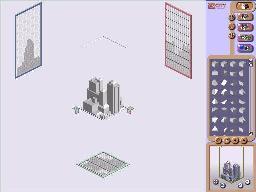
Figure 4. Create Your Own Structures with the Building Architect Plus
Find that your city is looking just too good and you want another challenge? Why not unleash one of the many canned disasters on your city and then try to clean up the mess? There are four new disasters in SC3U not found in earlier versions, as well as a great collection of old favorites, from riots to plagues of locusts to Armageddon-like space debris. If you want to make it interesting (or are just feeling destructive), the fine folks at Maxis have given you the tools to do it.
The music is, well, it's Maxis—you sort of expect the music to be a bit weird. It's soft and soothing and prone to put you in a trancelike state of mayoral bliss for extended periods of time, but it can get old after a while. I found myself switching off the computer speakers to help me concentrate from time to time. Again, this isn't a cut on the music per se, it is well-done music, but any music would probably start to get old after the half-days of gaming that SC3U can induce.
I tested this on a G400-based VA workstation with 128MB RAM and a 500MHz PIII as well as a GeForce-based system with 256MB RAM and an 550MHz PIII, and both systems handled the game with little difficulty. Though the game doesn't require any 3-D support, the calculations required for simulating a 100-square-mile city can be rather taxing, and once you get to higher levels of development, the slowdown in movement around the screen and zoom redraws start to become more and more noticeable. Loki lists the minimum hardware requirements as a Pentium 233 and 32MB of RAM; while these numbers may make sense for many small-scale cities, I think more advanced users (or users of some of the truly monstrous scenario cities) might find it nearly impossible to construct massive cityscapes with those computational limitations. Loki recommends that you run this game in 16bpp color mode to eliminate the on-the-fly conversions that must occur if you use 24 or 32bpp color modes. If you want to use the Building Architect Plus tool, you'll need to use an OpenGL-compliant 3-D driver of some sort (both my NVidia OpenGL drivers and Mesa had no problem at all with the BAP tool). You'll want to have an OSS-compatible sound card and a minimum of 450MB of disk space for the install (a full install will run up around 650MB or so). In general, the requirements of this game really are pretty low compared to the return you get in game play. I've run this gem on my little 500MHz laptop often and find it is just as playable there as on any workstation.
It's the best version of SimCity yet, with more levels of customization, more add-ons, more options, better graphics and better game play than ever before. The game is, perhaps, somewhat complex by its very nature, and if you're looking for a simple game, this probably isn't your bag. However, if you enjoy the idea of some planning and strategy, and if you enjoy a fun mental challenge that is hugely rewarding, this is your game. In my opinion, this is probably a must-have for most Linux gamers.