

With graphics capabilities being so important and new cards appearing all the time, you need a score card to pick the right one. Here it is...
The winter of 1999 was a turning point for 3-D games on Linux. Two of the highest profile first-person shooters, Epic's Unreal Tournament and id Software's Quake III Arena, were released nearly simultaneously for Windows and Linux. As little as a year earlier, the state of 3-D graphics acceleration on Linux would have prevented the platform from reaching such parity with the Windows world. Now, nearly all major video card makers are working to ensure that their cards provide some level of 3-D graphics support on Linux. With that hardware support, Linux gamers are presented with a choice hitherto unheard of: picking the perfect 3-D video card from over a dozen choices.
In the beginning, Linux users had only one choice in hardware acceleration: 3dfx. Through the work of Daryll Strauss, the line of Voodoo cards have been well supported for quite a while, providing both Glide and OpenGL (via Mesa) acceleration. Currently, 3dfx has contracted Precision Insight to complete XFree86 4.0 drivers that use their Direct Rendering Infrastructure (DRI) for 3-D hardware acceleration.
With the release of hardware specifications for their G200 and G400 cards, Matrox has recently shown strong support for the Linux sector. Not only are their cards well supported for 2-D acceleration, but the work of the Utah-GLX team has provided robust 3-D acceleration of OpenGL (again via Mesa) in XFree86 3.3.x. For the new XFree86 4.0, Precision Insight has been contracted to maintain 3-D acceleration for the Matrox G400 via the DRI.
ATI, the biggest supplier of graphics cards worldwide, has also shown support for Linux recently. Besides assisting the Utah-GLX project to support the 3-D portion of the older Rage Pro cards, they are also relying on Precision Insight to provide acceleration for their Rage 128/Rage 128 Pro cards in XFree86 4.0 via the DRI. Further, ATI has promised Linux drivers for boards based on their brand new Radeon chip.
Finally, NVIDIA has made a big splash in recent months with their release of XFree86 4.0 drivers supporting a wide array of cards, from the TNT all the way up to the newest GeForce 2. Their OpenGL support and speed, all developed in-house, is unrivaled in the Linux world and is currently setting the standard for speed and OpenGL conformance.
Together, these companies provide a selection of about a dozen cards that support 3-D acceleration in Linux. We'll take a quick look at each card and point out its strengths and weaknesses.
Now, let us take a look at some of the most popular 3-D cards supported under Linux. We've grouped them by manufacturer so that we can make general comments about the company and their hardware.
3dfx
The 3dfx line of cards starts with the low-end Voodoo1 and stretches up to the very newest Voodoo4 and Voodoo5 cards. Along the way, you can see the evolution from the limited add-on 3-D-only cards like the Voodoo Graphics and Voodoo2 cards to the fully-featured 2-D/3-D of the Voodoo5.
All 3dfx cards natively support a 3-D graphics API, developed by 3dfx, called Glide. Glide is used in a handful of Linux games like Loki's Myth II and Epic's Unreal Tournament. For such games, 3dfx cards are often the best (and sometimes the only) choice for hardware acceleration. Unfortunately, most 3dfx cards also lack crucial features that some gamers want, like full support for 32-bit color and a stencil buffer. The newest Voodoo4 and Voodoo5 cards have finally added these features, as well as others.
Finally, for OpenGL support, the 3dfx drivers depend on Mesa, an open-source implementation of the OpenGL API. This means that the OpenGL performance and conformance of the 3dfx cards is dependent to a great degree upon the development of Mesa.
Voodoo Graphics (a.k.a. Voodoo1)
Price: Around $30 or less used (not available in retail any longer)
Benefits: The relatively low price and native support for Glide are the primary advantages of the Voodoo Graphics board.
Disadvantages: The Voodoo Graphics board is not an all-in-one graphics board; it provides only 3-D acceleration while letting your main 2-D board take care of normal operation. Further, it provides acceleration up to a resolution of only 640x480 due to limited RAM.
Voodoo2 and Voodoo2 SLI
Price: Around $80 for a new Voodoo2-1000 from 3dfx
Benefits: Still a reasonable budget accelerator, the Voodoo2's real power comes when working in pairs to provide Scan Line Interleave (SLI) functionality. In this configuration, each card renders half of the scan lines on the screen, increasing performance and the maximum resolution possible in 3-D from 800x600 for a single card to 1024x768. Glide support is also a bonus.
Disadvantages: Like the Voodoo Graphics, the Voodoo2 is an add-on card to supplement your 2-D card. That means that for SLI you could be using as many as 3 PCI card slots just for video cards. Coupled with the relatively high price and aging technology, even the Voodoo2 SLI setup looks less than appealing.
Banshee
Price: Around $70
Benefits: The Banshee is a 2-D and 3-D card in one, making it a step better than the Voodoo2 and Voodoo Graphics cards. The low price and the native Glide support make the Banshee a reasonable, cheap, low-end card.
Disadvantages: The Banshee, while clocked higher than the Voodoo2, has only one texture processor. So it is faster than a single Voodoo2 in some games, but can be slower in those that require multi-texturing (which means just about every newer game).

Figure 1. Voodoo3-3000
Voodoo3-2000, 3000, 3500TV
Price: From $90 for the Voodoo3-2000 to $200 for the Voodoo3-3500TV
Benefits: The Voodoo3 provides more 3-D power than the Voodoo2 SLI along with a 2-D core similar to the Banshee for a reasonable price. Additionally, with several models and PCI options, there is a card to fit almost every need and budget. Further, the 3500TV has a TV tuner that is supported under Linux.
Disadvantages: For the best performance, you'll need to get a 3500TV and that is a bit pricey. Further, the lack of modern features that the Voodoo4/5 and competition offer is disappointing.

Figure 2. Voodoo5-5500
Voodoo4 and Voodoo5
Price: From $179 for the low-end Voodoo4 to $600 for the Voodoo5-6000
Benefits: All the advantages of the Voodoo3 with more 3-D performance and features like 32-bit color, large texture support, and stencil buffers. Based on a scalable architecture around the VSA-100 chip, 3dfx is again offering a range of cards, in both PCI and AGP, to appeal to all customers. 3dfx is also pushing the ability to do full-scene anti-aliasing (FSAA) with hardware support in the V4/5 cards. This would improve the visual quality of all games (OpenGL and Glide) without the performance hit normally associated with FSAA.
Disadvantages: The price for FSAA is tremendous amounts of RAM, like the 64MB on the Voodoo5-5500, and that may cost a pretty penny. The best V5 card, the Voodoo5-6000, will probably be out of the reach of most gamers.
Normally known for their high-quality 2-D core, the latest Matrox cards, like the G400Max, are also powerful 3-D performers. Now that they are releasing the hardware specification and working with the Utah-GLX team and Precision Insight, those 3-D benefits can be seen in Linux as well. Like the 3dfx and ATI, Matrox cards depend on the Mesa implementation of OpenGL.
G200
Price: $50 or less
Benefits: Relatively speaking, the G200 is a cheap card that can provide reasonable hardware acceleration and sharp 2-D. Despite being a lower-end card, it does support 32-bit color in 3-D if you absolutely want it.
Disadvantages: Like its price reflects, the G200 is a low-end card. Don't expect to play Quake III Arena in all its glory at anything close to an acceptable frame rate.
G400
Price: $100 for a G400 single-head to $200 for a G400Max dual-head
Benefits: The G400Max is quite fast with the Utah-GLX drivers, and in a dual-head configuration can drive two monitors at once. Fortunately, the G400 comes in several models to suit different needs and budgets. Further, the G400 supports modern 3-D features like 32-bit output and large textures and can maintain a solid frame rate while doing so. Add in the clean 2-D, and the G400 cards look appealing.
Disadvantages: To get the best performance, expect to lay out some cash for the G400Max. It would also be nice if Matrox helped support bump-mapping in Linux like it does in Windows.
Like Matrox and 3dfx, ATI is helping the Linux community by working with developers to create and maintain their drivers. Further, they are looking into more than just 3-D by trying to add 2-D video acceleration (as might be used with DVD players) to their Linux support. ATI also has their Radeon chip on the horizon, with its plethora of new features and promised speed and Linux drivers. Their support with the Rage Pro and Rage 128 could be just the precursor to the splash that ATI could make in the Linux world.
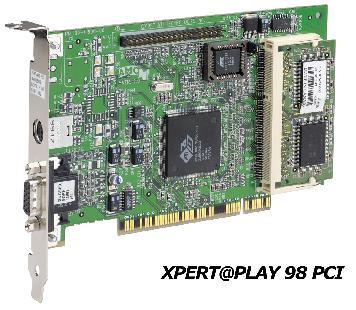
Figure 3. ATI-RagePro
Rage Pro
Price: $35
Benefits: Now a very old card, the Rage Pro can be had very inexpensively. The support with the Utah-GLX drivers is as fast, if not faster, than the drivers for Windows.
Disadvantages: The Rage Pro just can't keep up with the rest of the pack. Quake III Arena is playable only after all the special effects are turned off. This should be considered the very low-end for any hardware acceleration in Linux.
Rage 128, Rage 128 Pro
Price: $60 for the Rage 128 to $130 for the Rage 128 Pro
Benefits: The Rage 128 line of cards are now supported under XFree86 4.0 and take advantage of the DRI for hardware acceleration and should perform quite well for the price.
Disadvantages: The drivers are still in development and aren't as fast or as optimized as those offered by other cards.
Somewhat of a late bloomer relative to the others, NVIDIA finally made their presence felt in Spring 2000 when they released their XFree86 4.0 drivers. Based on the same code as their Windows implementation, the drivers offer the fastest and most conformant OpenGL acceleration available in Linux. Further, NVIDIA supports a wide range of cards, from their venerable TNT all the way up to their latest GeForce 2 cards. This range of cards supports many features, like 32-bit color and stencil buffers.
One special feature available on the GeForce and GeForce 2 cards is the Graphics Processing Unit (GPU). This GPU offloads some of the computationally expensive work (mainly coordinate transformations and lighting operations) normally done by the CPU, leading in some cases to improved performance on lower-end systems. Additionally, NVIDIA is pushing support for all features currently available in Windows, including AGP transfers, texture compression, and flat-panel output as well as others. They also promise to offer in Linux the same full-scene anti-aliasing that has recently arrived as part of their Windows drivers.
One other advantage that NVIDIA has over 3dfx, Matrox and ATI is their business model. Currently they just make chips and other companies make the boards. The competition among the board makers can then lead to better prices for consumers.
TNT
Price: $30 used (not available in retail)
Benefits: A cheap, older card, the TNT offers solid OpenGL acceleration and 32-bit color.
Disadvantages: As the price might suggest, this card looks slow in today's market and doesn't have as much memory as newer cards. It is becoming a low-end card.
TNT2 and TNT2 Ultra
Price: $40 for a smaller TNT2 up to $140 for a TNT2 Ultra
Benefits: A range of cards to choose from, with varying speeds, a gamer on a budget can find a TNT2 to suit his needs. The TNT2 Ultra is still a reasonably speedy card and with its full set of features, solid OpenGL support, and 32MB of RAM, will last a bit longer for playing the newest games at a passable frame rate.
Disadvantages: The price for the high-end TNT2 Ultra can seem a big pricey for its power with today's games. And some features can be used only at a sizeable performance hit (like 32-bit color).
GeForce SDR and DDR
Price: $130 for the GeForce 32MB SDR up to $290 for the GeForce 32MB DDR
Benefits: The NVIDIA GPU can help boost the performance on a system with an older CPU. Further, the support for texture compression, 32-bit color, and many other features makes the card a versatile OpenGL accelerator.
Disadvantages: Unfortunately, even with DDR RAM the GeForce is bandwidth limited on high-end systems. Currently, the benefits seen from using the GPU are limited to just a few games. And expect to pay well over $200 for the best card.
GeForce 2 GTS
Price: Over $300
Benefits: The fastest card currently available on the market, and with the GPU it should last even the demanding gamer for a good long time. This is the card to have for today's hard-core Linux gamer. And with several companies making boards, there should be competition to bring prices down. This is also the NVIDIA card with enough bandwidth to support FSAA when NVIDIA adds that feature to their Linux drivers. This is the most future-proof card you can buy.
Disadvantages: For the fastest card on the market, expect to pay dearly; the GeForce 2 can cost as much as the CPU in your system. Also, there still seem to be some bandwidth issues, especially on higher-end systems at high resolutions. Finally, support for the features of the GPU haven't yet been fully realized in today's games.
Now that you can see all the cards available, here are few questions that may help you choose the card that best fits your needs.
Is fast, accurate OpenGL performance important to you? Do you demand the best Quake III Arena performance?
If you require the best OpenGL acceleration under Linux, look to NVIDIA for your card. They have a great OpenGL implementation and can offer you fast hardware as well. That carries over to Quake III Arena, where OpenGL performance is critical.
Do you play Unreal Tournament or other games that require Glide?
Do you want to run two monitors at once without sacrificing a card slot for the extra video card?
Is your budget limited and you need a 2-D/3-D card with reasonable performance?
The best way to find out what you like, naturally, is to see the products in person. So while you can't buy each card to try it out, a next best choice is to ask around your local LUG and find a user with a card you are considering. Ask what they like about it and perhaps even ask to see their system up close; in doing so, you'll not only get an idea of what value you see in the hardware, but also what an owner has come to think about it as well.