

What is so special about this spreadsheet, and why might you prefer it to the StarOffice or Applixware spreadsheets?
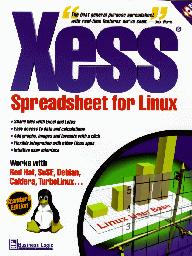
Developer: Applied Information Systems
Manufacturer: Business Logic Corporation
E-mail: e-mail@blcorp.com or info@ais.com
Price: $69.95 US
Reviewer: Jason Kroll
Welcome to yet another review of an application for Linux. Wait! This cannot be, for Linux has no applications! This is well-known, a fact we've heard since the days of “Windows is the future, get used to it!” and is probably the reason Linux has no user base and has failed miserably in the server market and the stock market. Hence, one must conclude that this spreadsheet is in actuality a spectre, and although you think it's real, it is a fantasy, as are the millions of Linux users you thought existed and the newbie Linux gazillionaires.
The subject for today is the Xess Spreadsheet for Linux, Standard Edition. We must specify Standard Edition, because there is also a professional edition which handles very large projects. However, the standard edition deals with up to 1024 columns and 99,999 rows per sheet, with 512 sheets per workbook, which should be more than enough for your next stat class assignment. Xess has been good about supporting several distributions of Linux, so you can almost certainly run it regardless of what distribution you have (which is, if I may opine, the way things ought to be). What is so special about this spreadsheet, and why might you prefer it to the StarOffice or Applixware spreadsheets?
To be honest, my very first impression was “Ack! What a stupid license!” You know the kind, those last-minute “installing this software indicates agreement” licenses full of the weirdest, off-the-wall restrictions, including a ban on un-assembling (do they mean disassembling?), de-compiling (if you figure out how to do this, let me know) and reverse engineering. Forbidding these things is rather absurd, and the legal reasoning behind these last-minute licenses is about as meaningful as the reasoning of little kids who always say, “I called it!”
Disassembly of a program (though not necessarily of a spreadsheet) is a superb way to begin learning assembly code, while reverse engineering had a very large hand in promoting the PC phenomenon (imagine if no one had reverse engineered the first IBM PC to enable cloning). De-compiling would be so clever and an excellent way of open sourcing binaries, but as far as I know, it hardly works. So why forbid these things, since they're no threat at all and the last-minute license probably isn't legally binding? Just in case. Gotta call it. The other problem is the bit about reserving the right to revoke the license, which is irritating. I'd certainly not depend on a product if someone had the right to revoke it whenever, but apparently that's how commercial software is. CD manufacturers don't bother with this licensing nonsense, and it hasn't hurt them any. At least the license is short, as is the small-footprint installation of the spreadsheet.
My second impression was “Geez, I wish we had this in college.” Instead, we had silly Windows boxes, with “blinky the dancing paper clip” et al. UNIX has such an academic history, I don't understand why it isn't the de facto standard in universities, but for some reason it isn't, although recent student protests may chase Windows out of colleges. Now that we have Linux, a free and superior OS, there's no excuse to keep running Windows in the schools (besides, a free-source OS is politically very correct). And, what with high-quality applications like Xess (or, for example, Word Perfect and the office suites), there's even less of an excuse.
Even though it comes from the commercial sphere, Xess is one more brick in a solid foundation of Linux applications. A free OS running a high-quality commercial application is, after all, preferable to a buggy, proprietary OS running a bloated proprietary application (with embedded flight simulator). What you may infer from the preceding sentence is that Xess is a high-quality spreadsheet, so operating from this assumption, let's have a look-see.
It's honestly a bit dull to list everything a package can do, and it risks sounding more like an advertisement than any sort of review. Still, if you're thinking of using a spreadsheet, you probably want to know what it's capable of doing. There isn't room to list everything, so I recommend going to www.ais.com/Xess/xess4_features.html for the complete list. I'll try to cover the major points here.
Xess looks like any other spreadsheet (Excel, Lotus, StarCalc, Applixware Spreadsheets, etc.), so its interface is obvious and intuitive. Xess has all the functions one expects of a spreadsheet, including some outstanding ones. At the basic level, Xess has the standard functions complete with conditional and Boolean operators, iterative and double-precision calculation, inter-sheet cell linking and formula constraint checking. The mathematical functions include the standards found on a good pocket calculator, such as exponents, logs, trig, matrices, as well as sigmoid, gamma and log gamma functions. The matrix operations in particular are extensive, even including Fourier transforms, correlation matrices, curve fitting and linear equation solving. Financial functions include the usual exciting things like rates of return, present and future values, interest rates, yields and all that. Statistical functions are thorough, and on the whole, there is more offered than I remember finding in StarOffice or Applixware.
Maybe it's funny that Xess is distributed by a company called Business Logic Corporation, because Xess, while wholly adequate in the financial department, is rather well-suited to scientific, statistical and mathematical operations. In any event, the test of whether a spreadsheet could be useful to me is if it can be my pocket calculator. Xess comes closer to substituting for my pocket calculator than other Linux spreadsheets, and even has some stat and matrix functions my calculator doesn't have.
Xess is largely a calculation-oriented spreadsheet. The calculation engine must be praised, because it's actually fast, although the graphing capabilities are less extensive. The graphics basics are covered, and you can make the standard scatter, line, area, bar, stacked bar, histogram, pie, surface, contour, polar, hi-lo, control and box graphs, and there is much technical flexibility. Still, there isn't much aesthetic control beyond standard representation, which is fine. As for calculation, there are more functions than I can count, nearly 250, all of which are nicely referenced in the manual. I would be more than surprised if someone found the calculation capabilities inadequate.
Xess is endowed by its creators with certain indispensable utilities, such as direct read and write of Excel and Lotus spreadsheets (Excel 97 and WK4, but don't count on VB macros coming across), filtered text import and export, as well as HTML and LaTeX output. Obviously, it can print and do the usual generic things.
One big advantage for business users is that through the use of xsBasic, you can have macros to automate repetitive tasks (and many people find business boring precisely because of the endless streams of repetitive tasks). xsBasic is an expensive add-in ($200 US), but it's not bad for a Basic.
As a language, Basic has been constantly maligned, but I found the linear thinking involved in using Basic made the jump to assembly code particularly easy and obvious. The newer versions of Basic are similar enough to C that again, the transition is easy. In fact, when I finally had a computer with a hard drive and enough memory for a C compiler, I used to tell would-be C programmers, “Don't get intimidated; it's just like Basic.” (Of course, hackers who overheard would remark, “What Basic are you using, man?”) So, I think Basic is not such a bad language. It's particularly simple, and for some reason the business world demands simplicity to the point of idiocy, so (pardon the half-pun) Basic fits the bill. This particular implementation concentrates on dealing with the objects of the spreadsheet, from the borders and buttons to boxes, graphs and widgets. If you need this, you can buy it; contact AIS for information.
Apparently, some people are making interesting integration projects with Xess, although it's odd to me that anyone gets excited over spreadsheets. If you get really excited, there's even an API you can use that's based on the X Window System protocol.
Another characteristic of Xess is that it is available across platforms. This includes not only the typical Linux and Windows NT, but also SunOS, Solaris, HP-UX, IRIX 5 and higher, SCO UNIX, Digital UNIX, Ultrix, OpenVMS, VMS, DG/UX and AIX. Check the web page for chip set and version specifics. You can probably put this spreadsheet on all the computers, even at extraordinarily diverse offices (and if you're using an unsupported platform such as C64 for some mission-critical application, I'd sure like to hear about it). This is probably more than the StarOffice and Applixware spreadsheets support.
While it pains me to take sides in commercial affairs (because this implies siding against people who have put part of their lives into creating something which gets labeled “second-rate” or “not as good”), I am always compelled because it's important to help people make informed decisions; in this case the choice between Xess and other spreadsheets such as StarOffice and Applixware. While it's true that with the latter two you get whole office suites, their spreadsheet packages do not really compare. Applixware is probably the easiest to use, and StarOffice has a lot of features (not to mention being free of charge, which makes it nearly impossible to compete with), but Xess delivers more functionality and appears to calculate faster (it's hard to be sure on Linux boxes, which are already so fast). AIS concentrates exclusively on this one spreadsheet, whereas StarOffice and Applixware have whole office suites, so it stands to reason that the latter two would be hard-pressed to pay as much attention to the spreadsheet parts of their suites, while AIS can go beyond the basics and develop according to user needs faster. I should mention Xess pricing also goes beyond the basics; you can spend a fortune on it if you have such a mind. Still, one must economize, so it should be mentioned that most people will not find the StarOffice and Applixware spreadsheets to be limited at all; like many things in life, this is a case of good vs. better. But, if you do find other spreadsheets limited for your purposes, Xess is one solution. At the very least, get rid of Windows already—you don't need it anymore!
For myself, the neat thing about Xess is that it brings to Linux a genuinely high-quality spreadsheet, like we'd expect to find on any other platform. Hopefully, this indicates that Linux users will no longer be stuck with almost-there-quality commercial wares. Too many producers go into business selling proprietary software that isn't up to par, and when I see their products, my only question is “why does this exist?”, because their packages are usually worse than the free offerings, not to mention being gratuitous (one point of free source is that we don't have to develop the same software several times over). While I usually can't stand proprietary software and seldom touch it outside the office (which makes some of my favorite activities completely impossible), I don't feel bad about recommending Xess to people who are willing to use commercial wares. AIS (the developer group) has actually delivered a high-quality proprietary application. A troupe of free software coders is hard at work on a spreadsheet named Gnumeric (part of Gnome Office), while the KDE folks are developing KSpread (a component of KOffice), so if you wish to contribute to a project, or just wait for the free spreadsheets to be delivered, those are your options. In the meantime, if you have a lot of money to spend on a commercial spreadsheet and aren't afraid to use it, Xess is probably your best bet.