


Manufacturer: Metro Link Inc.
E-mail: sales@metrolink.com
URL: http://www.metrolink.com/
Price: $99US (Linux)
Reviewer: Mark Nassal
One of the best things about UNIX is that it allows you to customize and configure almost everything. This is also its greatest downfall. Nine times out of ten, configuration requires editing long and sometimes cryptic text files. One of the best examples of this phenomenon is setting up an X server.
Most changes are made on a trial-and-error basis. This method entails opening, editing, saving and trying the configuration file over and over. When it finally works the way you wish, you pray you don't have to change it again. Of course, as soon as you upgrade your graphics card, it's editing time again. You can forget about changing color depth on the fly—it's too bad if some of your applications work only at 256 color and the rest allow true color. If you want to use those 256 color applications, you will have to run all your programs at 256 colors.
The X configuration is something Linux users have had to endure like an ancient tribal ritual. It is often accompanied by screams of frustration, loss of sleep and hardware flying across the room.
Well, all that has changed with the advent of Metro-X. Metro-X is an X server by Metro Link Incorporated. It is extremely robust and easy to configure. Metro is available for most of the leading x86 Unix platforms (Linux, Solaris x86, System V 4.0, UnixWare and SCO). Red Hat has also started shipping Metro-X with their commercial 4.x distribution of Linux.
Configuration is a snap. You are guided through the process by a clean, well thought out Motif based GUI (see Figure 1). If you make a mistake or upgrade hardware, changes can be made in a matter of seconds.
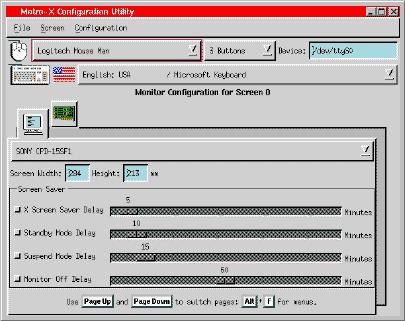
Figure 1. Configuration GUI
Metro Link recommends a minimum configuration of 8MB of RAM and 12MB of hard disk space. I would recommend a minimum of 16MB of memory and a 486 33MHz CPU, as less than 16MB doesn't leave much room for applications. Note that XFree86 must be on the system before Metro-X can be installed, since Metro-X uses libraries and fonts installed by XFree—Metro-X is not a complete replacement for XFree86, just for the XFree86 X Server.
Pricing is very reasonable. A single-user license is included with the Red Hat Linux 4.x boxed set which sells for $49 US. A general Linux version is $99 US, and all other platforms list for $199 US. Metro-Link also offers Motif, OpenGL and Metro-Media at an additional cost.
If you are putting the product on a Red Hat Linux system, installation is easy using the Red Hat Package Manager (RPM). Log in as root and enter:
rpm -i /path/to/Metroess.3.1.5-2.i386.rpm
To ensure that Linux uses Metro-X instead of the default XFree86 server, the X11 link must be changed. Create the new link using the command:
ln -sf /usr/X11R6/bin/Xmetro /etc/X11/XNote that some systems put this link in /usr/X11R6/bin.
Configuration is done through the Metro-X GUI (see Figure 1):
/usr/bin/X11/configX
X11 will automatically load with the GUI as the foreground process.
The first drop-down box allows the user to select from fourteen standard input devices. There is support for bus mice, PS2 mice, keyboard mice, track balls and several touch screens. And, of course, it allows you to choose the button configuration, e.g., 1, 2, 3 or three button emulation.
The next drop-down box is for keyboard configuration. The keyboard list is pretty impressive. There is support for most languages and for my favorite, the Microsoft keyboard. Since I spend so many hours at the computer, it's nice to have an ergonomic model. I was surprised to see my Microsoft keyboard listed—it's a non-standard item for a Unix system.
Next is the video card configuration. Metro supports thirty six brands of video cards (see Table 1). For specific card information visit the Metro Link web site at http://www.metrolink.com/products/metrox/cardlist.table.html. They have created a detailed table which lists supported color depths and resolutions for each card. Most of the Diamond, Number Nine and Video7 cards are listed. The support for Trident is a little weak; only one of their cards made it to the list (Trident 8900).
Color depth, frequency, virtual resolution and physical resolution are set by the click of a button. Depending on the card, color depths from 16 to 16M can be chosen, as well as virtual and physical resolution range from 640 x 480 to an impressive 1600 x 1200. The nice thing about the GUI configuration is you can quickly change color depth and resolution depending on your application needs. I have several programs, such as Applixware 4.2, that don't work right above an 8 bit pallet. However, I like to do all my graphics editing in true color. With Metro-X, I can change the video configuration to match my applications in a matter of seconds.
The Monitor button displays a huge list of common monitor types, and automatically creates the allowable frequency range and synchronization. If your monitor isn't on the list, don't worry—there are lots of generic monitor types to choose from. You can even enter the exact screen size and select the screensaver delay time. If you have a energy star monitor, you can set standby, suspend and monitor off.
When everything is set up the way you want it, save the configuration file and exit.
Log in as a regular user and start the X server:
/usr/X11R6/bin/startx
If you need to change the color depth or resolution, simply rerun configX while logged in as root. Make the necessary adjustments then log back in to X Windows.
One of the more intriguing features of Metro-X is multi-screen support. If you use Metro-X MGA video cards, four monitors can be operated simultaneously (see Figure 2). Applications can be loaded into their own screens and controlled by a single mouse and keyboard. A GUI based utility is provided to handle the physical screen layout and mouse movement (see Figure 3). I would love to play around with this configuration, but my wallet won't cooperate.

Figure 2. Monitor Configuration Screen
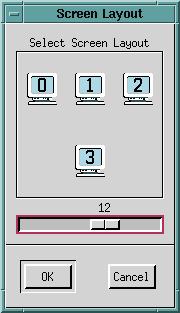
Figure 3. Screen Layout GUI
As with most modern X servers, multiple screens and virtual resolution are supported. I cringe whenever I have to work on a system that doesn't allow these features. I normally work in several applications at once, and trying to cram multiple windows into a single screen is a nightmare.
There is also the fail-safe escape method. If the X server freezes or your mouse becomes disabled, Metro-X can be brought down by pressing the ctrl, alt and backspace keys simultaneously. This is a lot quicker than pressing ctrl-alt-f1 to get a virtual console, then killing the X Server process.
If you're into video capture, MPEG playback or video conferencing, Metro Link sells a video suite called Metro-Media. The application runs on Metro-X with Motif and can be used by developers and end users.
For developers and end users who use Motif-based applications, Metro Link also supplies Motif 2.0 at $199US.
I immediately noticed a performance increase when Metro-X was installed on my system. It seems to be a very stable environment. Several programs that misbehaved under XFree ran great with Metro-X. Before Metro-X, Netscape was continually giving me trouble—now, it runs like champ.
Support options are dependent on where you purchased the package. If you received it from Red Hat, Red Hat provides the support. Red Hat offers on-line support at http://www.redhat.com/ and phone support at 1-800-546-7274.
If the purchase was made directly from Metro Link, they provide support through e-mail at tech@metrolink.com and phone support at 1-954-938-0283.
I have yet to encounter a problem that required a tech request, so I can't speak to the quality of support.